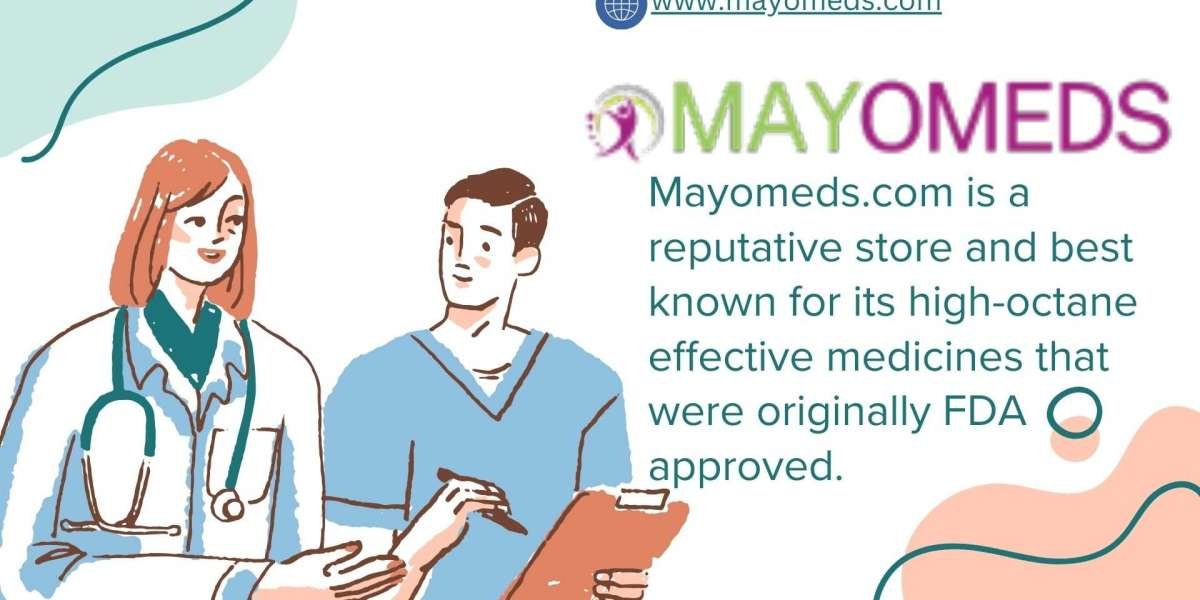In today's digital age, the shift towards mobile commerce (m-commerce) is undeniable, with consumers increasingly relying on mobile devices for their shopping needs. For Shopify store owners, capitalizing on this trend by transforming their e-commerce platform into a mobile app can unlock new avenues for growth and customer engagement. However, this transition requires careful planning and execution to ensure success. Here are the dos and don'ts to consider when turning your Shopify store into a mobile app.
The Dos:
Understand Your Audience: Before embarking on app development, gain insights into your target audience's preferences, behaviors, and expectations regarding mobile shopping. Conduct market research, analyze customer data, and gather feedback to tailor your app to meet their needs effectively.
Focus on User Experience (UX): Prioritize seamless navigation, intuitive design, and smooth functionality to deliver an exceptional user experience. Optimize loading times, simplify checkout processes, and ensure compatibility across various devices to enhance usability and drive user engagement.
Maintain Brand Consistency: Reflect your brand identity and values consistently across your Shopify store and mobile app. Use consistent branding elements, such as logos, colors, and typography, to reinforce brand recognition and foster trust and loyalty among users.
Implement Personalization: Leverage data analytics and user profiling to personalize the shopping experience for app users. Recommend relevant products based on past purchases, browsing history, and preferences to enhance engagement and encourage repeat purchases.
Integrate Social Features: Harness the power of social media by integrating social sharing, login, and referral features into your mobile app. Enable users to share their favorite products, invite friends, and engage with your brand on social platforms to expand your app's reach and user base.
Optimize for Mobile SEO: Enhance the discoverability of your mobile app by optimizing it for mobile search engines. Utilize relevant keywords, meta tags, and descriptive app store listings to improve visibility and attract organic traffic to your app.
Offer Seamless Multichannel Integration: Ensure seamless integration between your Shopify store, mobile app, and other sales channels to provide a unified shopping experience. Sync inventory, order management, and customer data across channels to streamline operations and improve efficiency.
Provide Excellent Customer Support: Prioritize responsive customer support channels, such as live chat, email, and in-app messaging, to address user inquiries and resolve issues promptly. Build trust and loyalty by delivering exceptional customer service and support throughout the shopping journey.
The Don'ts:
Overcomplicate Design: Avoid cluttered layouts, excessive features, and complicated navigation that can overwhelm users and hinder usability. Keep the design clean, minimalist, and user-friendly to facilitate intuitive interaction and navigation within the app.
Neglect Performance Optimization: Don't overlook performance optimization aspects, such as loading speed, responsiveness, and compatibility. Optimize app performance across different devices and network conditions to deliver a smooth and seamless user experience.
Underestimate Security Concerns: Prioritize data security and privacy to safeguard user information and transactions within your mobile app. Implement robust security measures, such as data encryption, secure authentication, and compliance with industry regulations, to protect user data from unauthorized access or breaches.
Ignore User Feedback: Don't disregard user feedback and reviews regarding your mobile app. Actively solicit feedback, listen to user concerns, and iterate on app features and functionalities based on user input to continuously improve the app and meet evolving user expectations.
Overlook Marketing and Promotion: Avoid launching your mobile app without a comprehensive marketing and promotion strategy in place. Invest in app store optimization (ASO), social media marketing, influencer partnerships, and other promotional tactics to drive app downloads, user acquisition, and engagement.
Fail to Monitor Analytics: Don't overlook the importance of tracking and analyzing app performance metrics, such as downloads, user engagement, retention rates, and conversion metrics. Use analytics tools to gain insights into user behavior, app usage patterns, and areas for improvement to optimize app performance and maximize ROI.
In conclusion, transforming your Shopify store into a mobile app presents a myriad of opportunities for expanding your reach, enhancing user engagement, and driving sales. By following these dos and don'ts and adopting a strategic approach to app development and optimization, you can successfully navigate the transition and unlock the full potential of mobile commerce for your business.